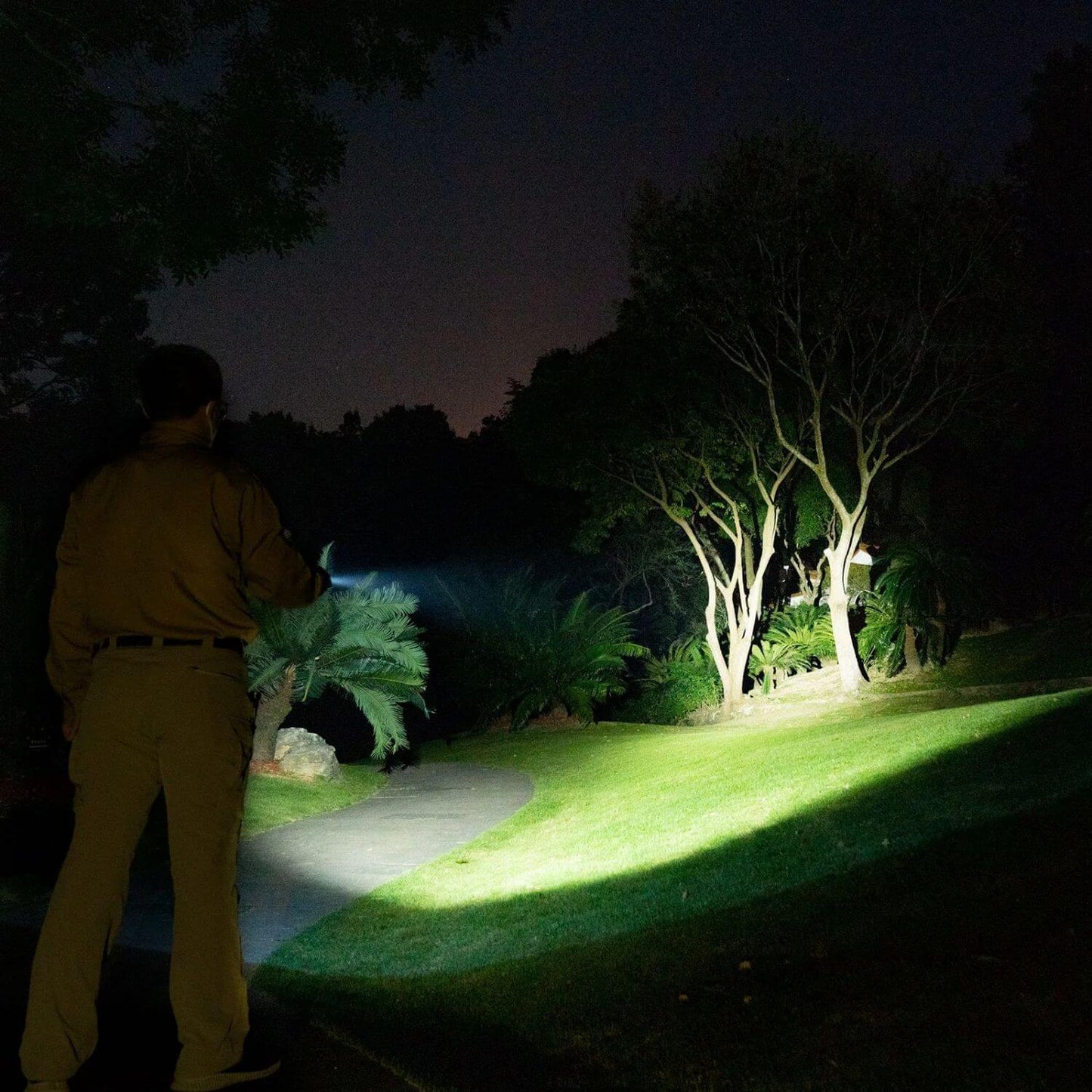Rovyvon Aurora A26 USB-C EDC Thrower Flashlight
Couldn't load pickup availability
Tax and Duty Paid
Most of countries can enjoy tax and duty paid by Flashlightgo in priority shipping or premium shipping.
Covid-19 Shipping Delay Notice
Shipping may be delayed in different countries due to covid-19.
The Aurora A26 is a multifunctional flashlight available for sale in different configurations: A26URW (UV / Red / White) and A26UWU (UV / White / UV). The light is made of polymeric material (polycarbonate) and metal and is particularly robust and resistant to wear and stress. The main LED is 6500K cool white that could boost up to 600 lumens on turbo mode
The RovyVon Aurora A26 is powered by a single removable and replaceable 850mAH rechargeable lipo battery. It is equipped with a USB-C socket for fast and safe charging. To recharge, just use a classic USB-C cable associated with a USB adapter. A status LED will light red during charging or blue when charging is complete. It is located inside the body of the flashlight and is visible since it is the latter and is semi-transparent. In addition to the main LED, the Aurora A26 has a series of auxiliary LEDs on the side, ideal for example for reading or lighting in short distances: 4000K warm white reading light, 365 nm UV black light, and 625 nm red light for protecting night vision and as signal light in an emergency.
In the lower part of the light there is a small ring for inserting the lanyard and wrist straps. The belt clip is made of steel, thin but very resistant. It offers a good grip on clothes, hat pockets or even MOLLE systems. The switch is lateral, metal and electronic. It is easily activated and is easily found even when you are in the dark or wearing gloves. The head of the Aurora A26 can be easily avoided to have access to the circuit and above all to the battery which in case of damage can be easily replaced. The body of the Aurora A26 is transparent and this allows you to see the inside of the flashlight and all the electronic components, but also allows the LEDs inside it to exploit the body of the flashlight as if it were a diffuser. In fact, the beam produced by the auxiliary LEDs is extremely diffused, without any defined spot and is perfect for short distances.
The head has a metal bezel and allows the heat produced by the flashlight to be dissipated. In addition, when the temperature rises too much, the flashlight activates its temperature control system that allows you to automatically decrease the output and avoid damage caused by the excessive heat produced by the LED.
The dimensions are 76 mm (Length) x 21.5 mm (Diameter); while the weight is 50.2 g / 1.77 oz. The Aurora A26 is a perfect EDC flashlight equipped with many functions: it has a powerful main led and secondary led useful in various occasions. The package comes with the following accessories: User manual, warranty card, Pocket clip, USB C-A cable, Charging port cover, Keyring, O-ring
ParametersFront LED: 6500K cool white
Battery capacity: 850mAh (charged via USB-C port)
Size: 76mm (Length) x 21.5mm (Diameter); Weight: 50.2g/1.77oz
Material: 1) Stainless steel (Light head, clip, and switches); 2) Polycarbonate (Body)
User Interface
Button 1 (For front light)
1. Lock: with the light switched off, a long press for 5s to lock, and the front light will flash twice.
*The operation below is under unlock status (check Button 2)
2. Moon: with the light switched off, click to turn on, then click again to turn off.
3. Constantly on (daily modes): rapid double click to turn on (memorized mode)
(1) Change modes: click to cycle thru Low-Med-High-Turbo
(2) Turn off: press 0.5s
*The last-used mode will be memorized after the light was turned off.
4. Emergency modes: rapid double click to turn on from Strobe mode
(1) Change modes: click to cycle thru Strobe-SOS
(2) Turn off: press for 0.5s
Button 2 (for momentary on & Side LEDs)
1. Unlock: with the light locked, long press for 3s to unlock, and the FRONT LIGHT will flash 3 times.
2. Momentary on: with the light switched off, press and hold for Turbo mode of the FRONT LED, and release to turn off.
3. Side LEDs
(1) White
A. Turn on: with the light switched off, single click
B. Change modes: then click again to cycle thru Low-High
(2) Red
A. Turn on: Rapid double click to turn on from Low mode
B. Change modes: click to cycle thru Low-High-Flash-Beacon
(3) UV: Rapid triple click to turn on, then click to turn off
(4) Turn off: press for 0.5s
SHIPPING
The final shipping cost and estimated delivery timeframe will be available to you during checkout. Currently, we offer 3 International shipping methods which are steady and easy to track. Priority worldwide shipping, Premium ( Partial countries) and a faster Express shipping. The estimated times stated below are not guaranteed. An international package could experience delays like postal strikes or severe weather or Cov-19 situation. All shipping ways, PO Box address is not acceptable.
For some flashlights, there's a pure battery inside(phone charging),If We can not ship your packages via USPS or DHL,we'll ship your package in another way.
If you don’t receive your order within the estimated time frame provided below and suspect that it might be lost in transit, please contact Flashlightgo Support ( support@flashlightgo.com ) and we can look into the order with the courier. Lost-in-transit requests must be submitted to Flashlightgo Support within 3 months of the date of shipping or before the courier archives the tracking information.
Option 1.
Express by DHL/UPS/Fedex/Aramax/SF etc ( there may be tax need to pay in this way),
The estimated time of delivery is usually 3-7 work days depending on the country. Includes detailed tracking and confirmation of delivery.
Option 2.
Premium ( 6-10days, All tax and Duty Paid),
All tax and duty are prepaid to carrier by Flashlightgo before shipping, so you dont need to pay any tax or duty when you get it.
Option 3.
Priority shipping(1-2 Weeks, average 10 days)
If we marked it is with all tax and duty paid, all tax and duty are prepaid to carrier by Flashlightgo before shipping, so you dont need to pay any tax or duty when you get it.
Learn more,Please click on Here.
To ensure that you get the desirable product, we allow a seven-day product return period. Any product return application outside this period will not be entertained.
All returned product must be unused and the original package should be kept.
Return:
We do not offer return for personal products like socks and hats or food, magazine and fragile or dangerous products The original receipt must be available for application of return.
Discount products:
No product return for discount products
Gifts products:
If the item is marked as a gift when purchased and shipped directly to you, it cannot be exchanged , refunded or warranty.
Exchange:
We only replace items if they are defective or damaged.
Exchange service are offered only to wrong deliveries or product damage not caused by client. If needed, please email to info@flashlightgo.com.
Warranty
How long is the warranty period?
Flashlightgo warrants to the original purchaser that the Product(s) shall be free of any defect in material or workmanship for a period of one year for labor and one year for parts from the date of the original order except the items listed below:
Chargers,Batteries and Other Accessories: 3 months warranty
Should the Product(s) supplied by Flashlightgo prove defective because of improper workmanship or material as reasonably determined by us, Flashlightgo agrees, at its option, to either repair or replace the Product free of charge, excluding any shipping or handling charges.
Learn more,Please click here.